Wordpress Integration
Install and Activate woSocial Plugin
Step 1:Install and Activate WoSocial Plugin.
Click Here to Download WoSocial Wordpress Plugin. Ensure you have the ZIP file containing the plugin.
Step 2: Log into Your WordPress Admin Dashboard.
To install the WoSocial plugin on your WordPress website, access your WordPress admin dashboard and navigate to the "Plugins" menu in the left-hand sidebar. Click on "Add New," which will take you to the "Add Plugins" page. Here, click the "Upload Plugin" button at the top of the page. Choose the woSocial plugin ZIP file from your computer by clicking "Choose File," then select the file and click "Open." Finally, click "Install Now," and WordPress will upload and install the plugin for you.
Step 3: Configure the Plugin.
After activation, Look for a new menu item woSocial in your WordPress admin dashboard. Configure the plugin settings, Like Instance ID and Access Token.
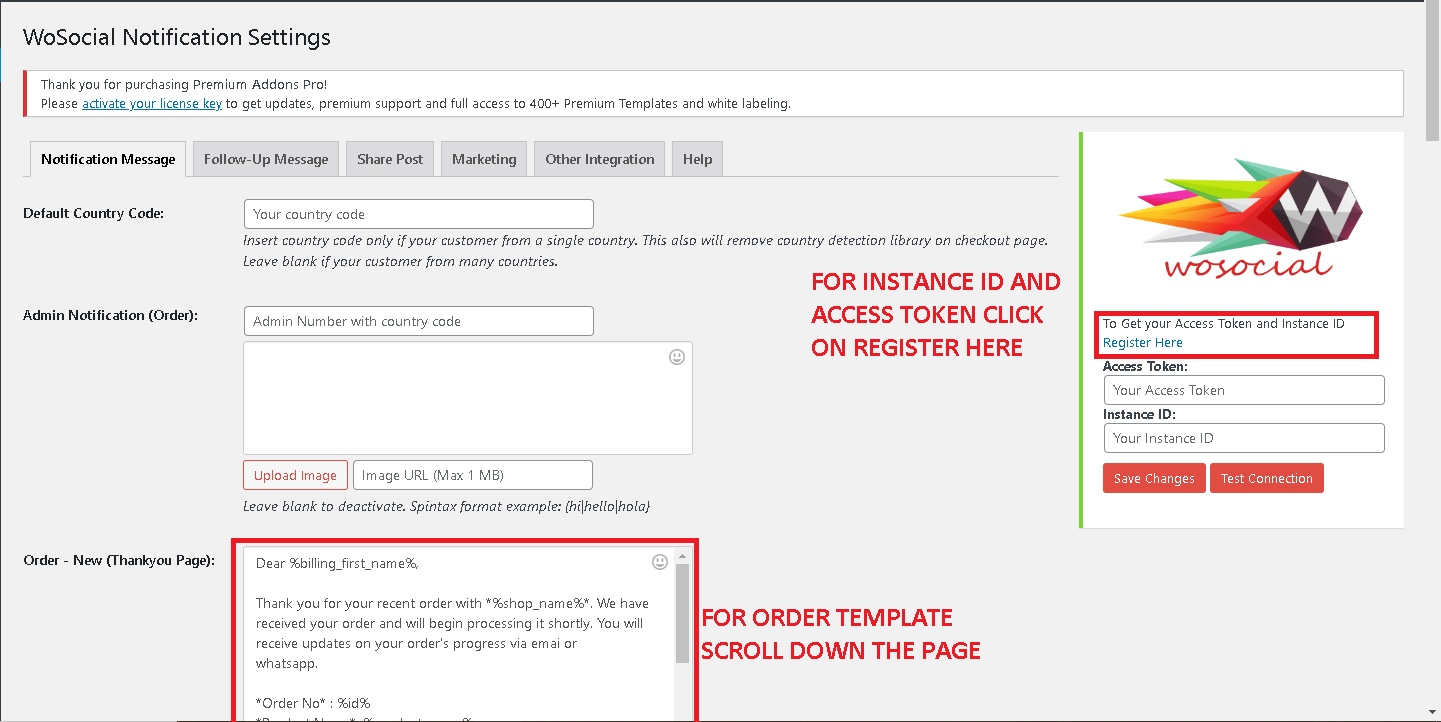
For Instance ID and Access Token Login To your WoSocial
Navigate to side menu and click on Whatsapp icon
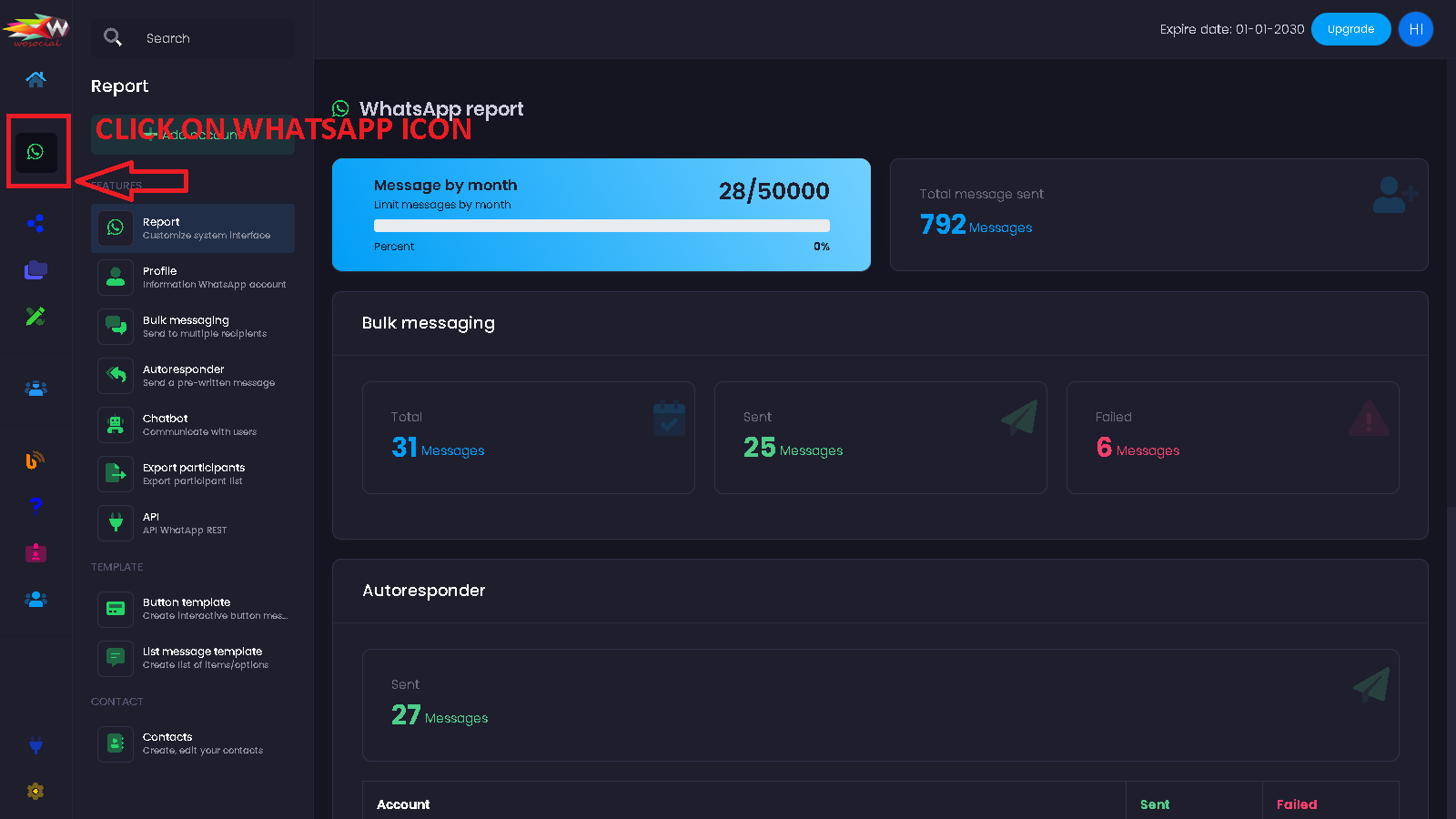
Click on Add Account button
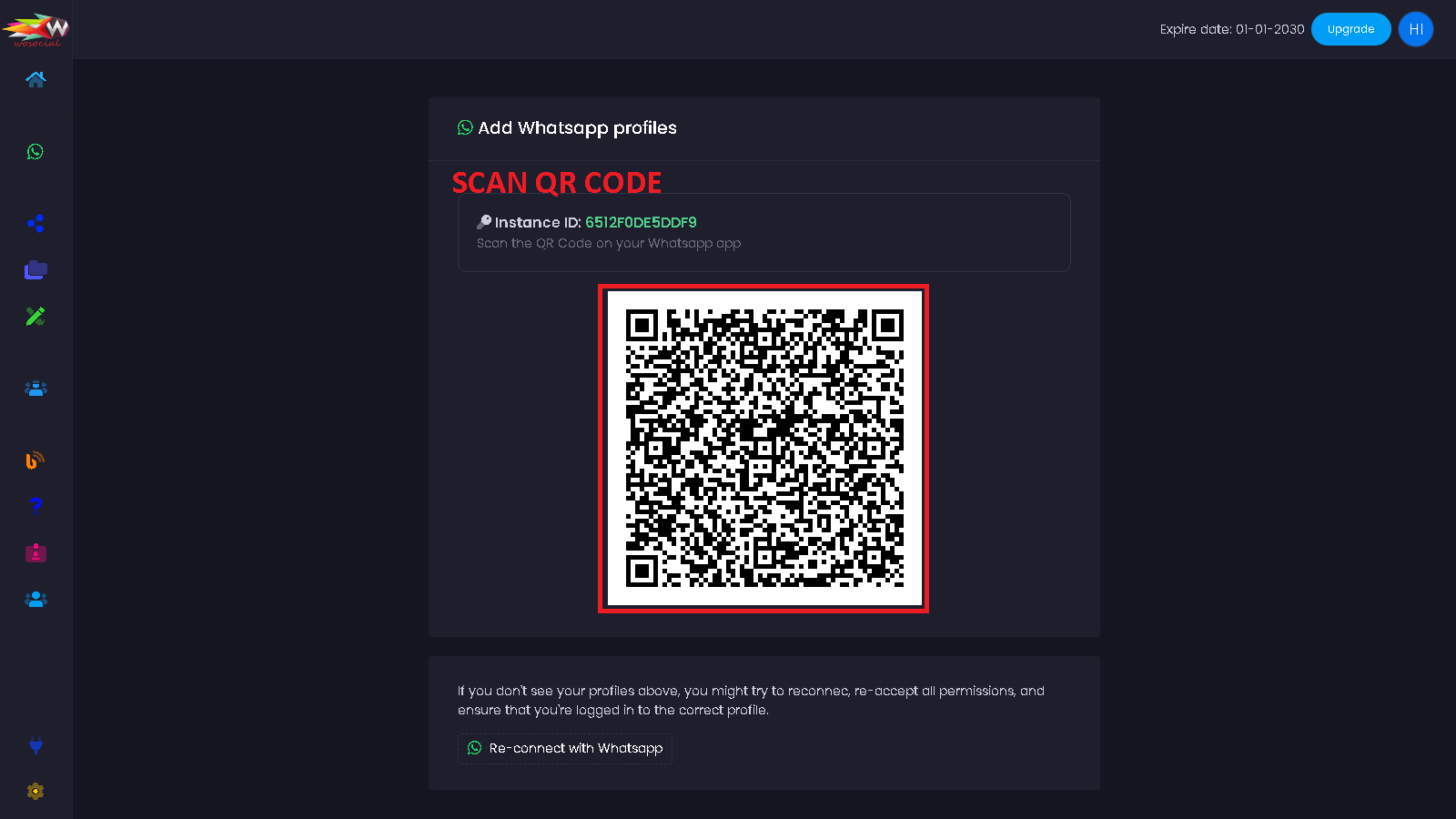
Then click on Side menu Whatsapp icon and then click on Profile Button
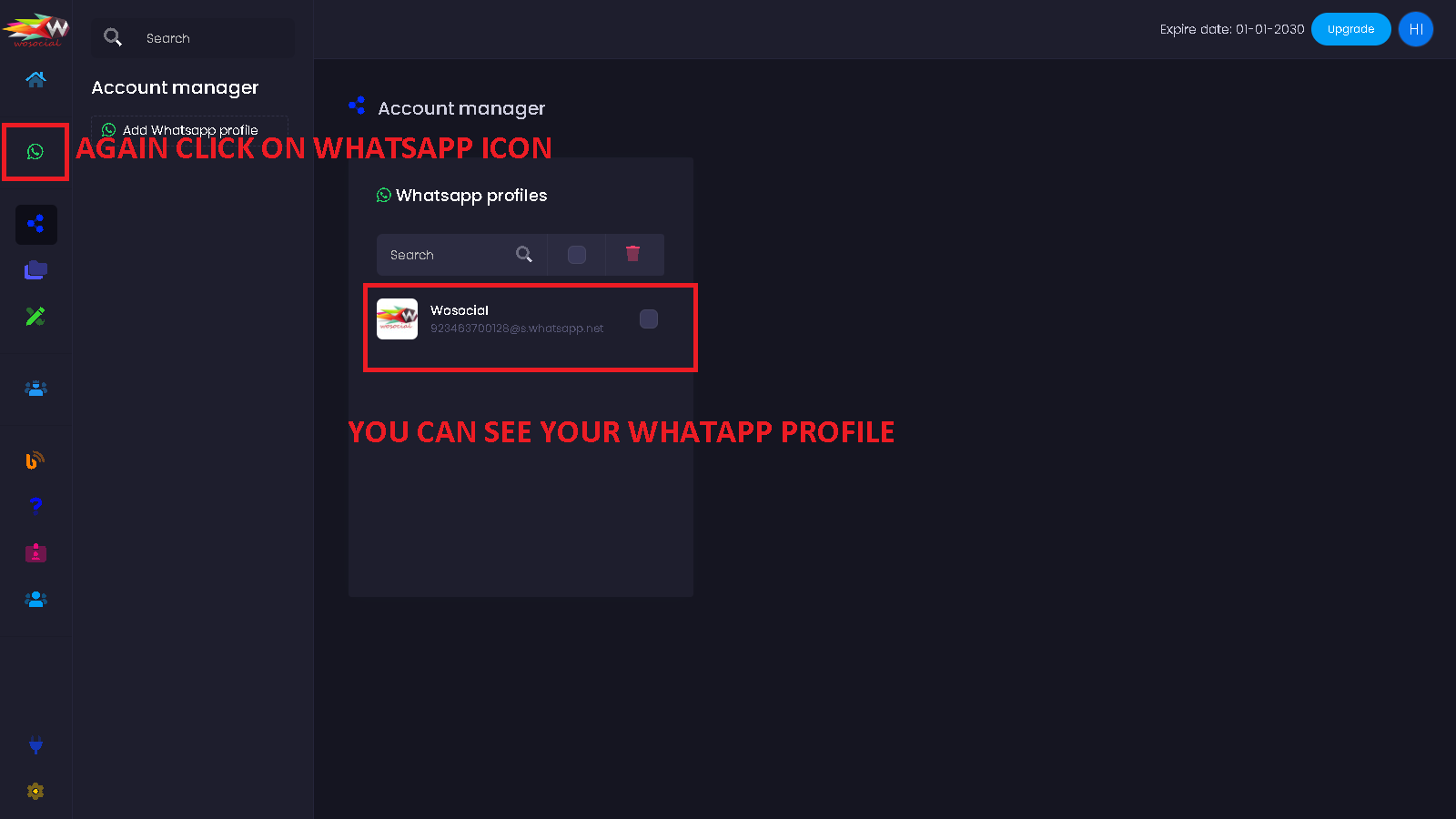
Now Click on Select Whatsapp Account
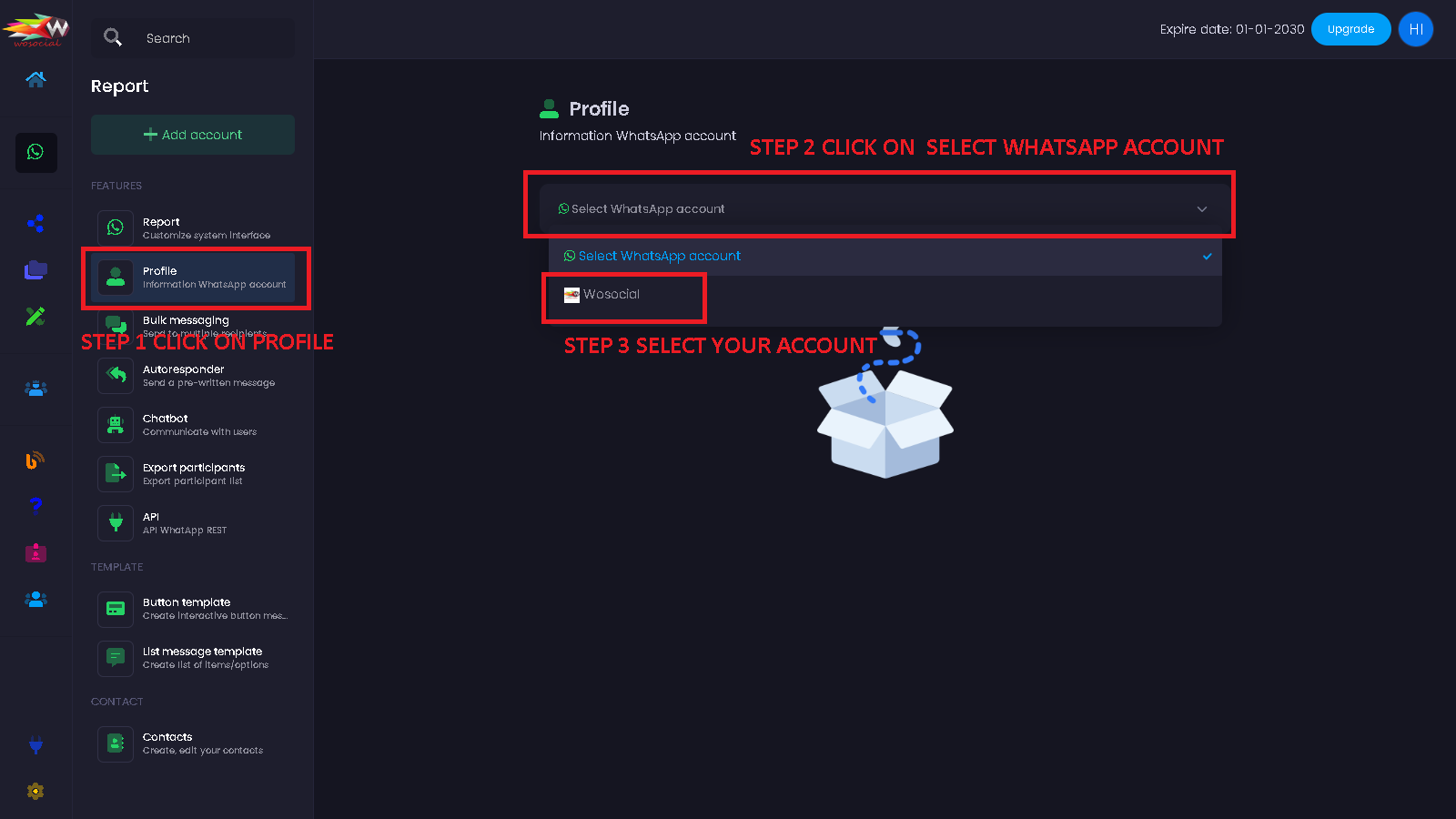
Set Up All Templates
-> Template For Order - New (Thankyou Page):
Dear %billing_first_name%,
Thank you for your recent order with *%shop_name%*. We have received your order and will begin
processing it shortly. You will receive updates on your order's progress via emai or whatsapp.
*Order No* : %id%
*Product Name*: %product_name%
*Total Amount*: %order_total%
*Order Summary*:
%order_link%
If you have any questions or need further assistance, please don't hesitate to contact us.
Best regards,
*%shop_name%*
-> Template For Order - On Hold:
Dear %billing_first_name%,
Your order #%id% is currently on hold . We are working diligently to resolve this issue and
will keep you updated on its status.
If you have any questions or concerns, please feel free to reach out to us.
Thank you for your understanding.
Best regards,
*%shop_name%.*
-> Template For Order - Processing:
Dear %billing_first_name%,
We are pleased to inform you that your order #%id% is now being processed. Our team is working
diligently to prepare and ship your items. You will receive a notification once your order
has been dispatched.
*Order Summary*:
%order_link%
Thank you for choosing %shop_name%..
Best regards,
*%shop_name%.*
-> Template For Order - Completed:
Dear %billing_first_name%,
Great news! Your order #%id% has been successfully processed and shipped. You can expect
your package to arrive on 3-5 business days.
*Order Summary*:
%order_link%
If you have any questions or require further assistance, please don't hesitate to contact us.
Thank you for your business.
Best regards,
*%shop_name%.*
-> Template For Order - Pending:
Dear %billing_first_name%,
Your order #%id% is currently pending payment confirmation. Once we receive your payment,
we will proceed with processing your order.
*Order Summary*:
%order_link%
If you believe this is in error or have any payment-related questions, please contact our support team.
Thank you for choosing %shop_name%.
Best regards,
*%shop_name%*.
-> Template For Order - Failed:
Dear %billing_first_name%,
We regret to inform you that your order #%id% has not been processed due to payment failure.
Please review your payment information and attempt to place your order again.
If you need assistance or have questions, kindly get in touch with our support team.
Thank you for considering %shop_name%..
Best regards,
*%shop_name%*.
-> Template For Order - Refunded:
Dear %billing_first_name%,
We have processed a refund for your order #%id%. The refunded amount will be credited
to your original payment method within 3-5 business days.
If you have any concerns or require further assistance, please reach out to us.
Thank you for your understanding.
Best regards,
*%shop_name%*.
-> Template For Order - Cancelled:
Dear %billing_first_name%,
Your order #%id% has been canceled at your request. If you have any questions or
need assistance with future orders, please don't hesitate to contact us.
Thank you for considering %shop_name%..
Best regards,
*%shop_name%*.
Step 5: Save Changes
After configuring the plugin, make sure to save your changes.
